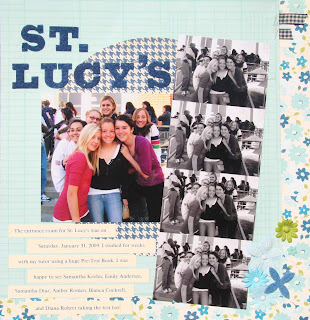 I am still trying to work out photographing completed layouts and uploading them into Photoshop to make "edits." Not sure how to use Photoshop so I do not know hot to change the background to all white. Guess I will have to take a class or watch a tutorial... At any rate here is the layout I finished using the photo taken of the girls before they went in to take their high school entrance exam. They all passed and have been accepted to St. Lucy's Priory High School! We had our first parent meeting last Thursday. Lauren was so excited! What should I wear? She has never been concerned about what she wore before (?) Plus she "made" David make a hair appointment for her, which I took her yesterday to to get her hair trimmed. It seems that she wants "bangs" now, like the rest of the girls.
I am still trying to work out photographing completed layouts and uploading them into Photoshop to make "edits." Not sure how to use Photoshop so I do not know hot to change the background to all white. Guess I will have to take a class or watch a tutorial... At any rate here is the layout I finished using the photo taken of the girls before they went in to take their high school entrance exam. They all passed and have been accepted to St. Lucy's Priory High School! We had our first parent meeting last Thursday. Lauren was so excited! What should I wear? She has never been concerned about what she wore before (?) Plus she "made" David make a hair appointment for her, which I took her yesterday to to get her hair trimmed. It seems that she wants "bangs" now, like the rest of the girls.For this layout I used October Afternoon paper KM Building, Woolworths and Fruit Stand. I really like their products and the wonderful printed papers. So bright and crisp.
1 comment:
Super cute and exciting for both you and Lauren. Not sure I quite understand your photoshop dilema but it might have something to do with when you are creating a new document, I think there's an area where you can select a background. It might be set to default. Another option would be to open a new document, create a new layer, fill it with white, and then drag the photo of your layout onto that new layer. Of course without being in front of my photoshop, I could very well be giving you incorrect tips. You'll figure it out. You're very resourceful.
Post a Comment